
Perhaps you've already facilitated a meeting where no one listens to you, or where everyone wants to have their say! In both cases, these team meetings are counter-productive. For a meeting to be successful, there must be no room for improvisation. As the saying goes, "there's a time for everything". Here are 10 tips on how to run a professional meeting!
1. Set the objective of the meeting
Clearly define the objective or objectives of the meeting. It could be a follow-up meeting with a work-study student, a brainstorming session with the marketing team to brainstorm new ideas, a meeting to define the future intern's tasks...
This will help you lead the meeting with the desired outcome in mind: signing a contract, making a decision, sharing information, etc.
To avoid spreading yourself too thin, we advise you to set no more than 3 objectives per meeting.
2. Choose the right meeting duration
According to one study, an executive can only concentrate for a maximum of 52 minutes at a time. Logically, a one-hour meeting is therefore 8 minutes too long. To run an effective business meeting, you need to choose the right length.
To ask a strategic question to your n+1, 15 minutes is enough. But for a weekly team meeting, 45 minutes may be necessary. Once you've set the objective, you can easily estimate and set the right meeting duration.
Good to know: 50% of executives think a meeting should last between 30 minutes and an hour. For 30% of them, 15 to 30 minutes is enough.
3. Invite a limited number of participants
According to an OpinionWay study, 1 in 4 workers don't see the point of meetings. It is therefore strongly advised to organize business meetings only when strictly necessary. More importantly, it's crucial to invite only those people concerned by the subject of the meeting.
There's no point inviting Georges from sales to a creative meeting with Vanessa and Thomas, the graphic designers. Clearly, he won't be paying attention!
4. Find and reserve a meeting room
If you have meeting rooms on your company premises, book the right size room at the right time.
If none are available, or if your premises don't have any meeting rooms, we invite you to consult our meeting, seminar and conference rooms.
To choose your meeting room, you can select the city, seating capacity and budget per person.
Need some inspiration? Here are our top 10 meeting rooms in Paris.
5. Set an agenda
In a restaurant, do you ask for a menu before you order? Well, it's the same in a meeting! The meeting leader should draw up the agenda in advance (or at the very beginning of the meeting) so that all participants can prepare themselves, especially if they are due to speak at a given moment.
6. Be punctual
To organize a professional meeting worthy of the name, you'll need to start and finish on time. As moderator, you're the one who sets the tone! So you'll need to set an example by being punctual.
As the meeting progresses, you'll need to establish rules to follow.
If you need to gather the opinions of all participants in a virtual meeting, for example, you can organize a poll via Google Meet, broadcast it and moderate it live. To make this process work, make sure every participant knows how to access the vote.
7. Allow everyone to participate, at the right time
The meeting is a collaborative process. Everyone needs to be able to share their ideas and points of view, whether it's a question of collective decision-making or problem-solving. As the saying goes, "Two opinions are better than one."
But be careful! Here, too, you need to establish rules. Everyone has to be listened to and understood if the meeting is to be truly effective.
And sometimes, the purpose of the meeting doesn't necessarily require the active participation of the participants. For a training session or a product presentation, for example, time may be limited. If you'd rather go on and answer questions at the end of the meeting, so be it! You'll need to let participants know that a 10-15 minute time slot will be reserved for Q&A at the end of the meeting, and that they can ask any questions they may have at that point.
8. Remind participants of their action plan
Once the Q&A session is over, remind them of the action plan to follow.
For example, this could include:
- who to contact to move a project forward ;
- the next content to be published on social networks;
- next steps for a job interview...
A reminder of the action plan shows participants that the meeting has been productive and that you know where you're going. Ideally, you can also set a deadline for each action to be completed.
9. Send minutes to participants
Depending on the type of meeting, minutes can be sent to participants.
On this meeting report, you should indicate :
- the purpose of the meeting ;
- date, time slot and location of the meeting;
- who was present ;
- those absent;
- the recipients of the minutes;
- an objective summary of the discussions that took place, the decisions made and the actions to be taken (+ deadline);
- a conclusion;
- your name and professional title.
10. Plan a new meeting if necessary
When it comes to taking action, it's time to take stock.
To ensure that the action plan is implemented as planned, we recommend that you schedule a follow-up meeting. This will be ideal for keeping in touch with your employees, while ensuring that the work is being done.
For this new meeting, make sure you follow the 10 steps in this guide. If it helps, you can bookmark this article for future reference.
Meeting facilitation tips in a nutshell
As a reminder, here are the 10 levers you need to activate to run a professional meeting:
- set meeting objectives (no more than 3) ;
- choose the length of the meeting according to the objective set;
- invite a limited number of participants;
- find and reserve a meeting room;
- draw up an agenda and send it to participants;
- be punctual;
- enable everyone to participate, at the right time;
- remind participants of the action plan at the end of the meeting;
- send minutes;
- schedule a new meeting if necessary.
2 minutes to go? Check out these 10 hacks for eco-friendly offices.
-
How do companies assert their identity in a shared space?

12/05/2025 How do companies assert their identity in a shared space?
Coworking spaces are places designed for the collective: so how can a company assert its own identity? While flexible space brands strive to be recognizable and identifiable among a thousand, they also enable their occupants to make their own workspaces their own.
-
Coworking: how to create, open and run a shared workplace?
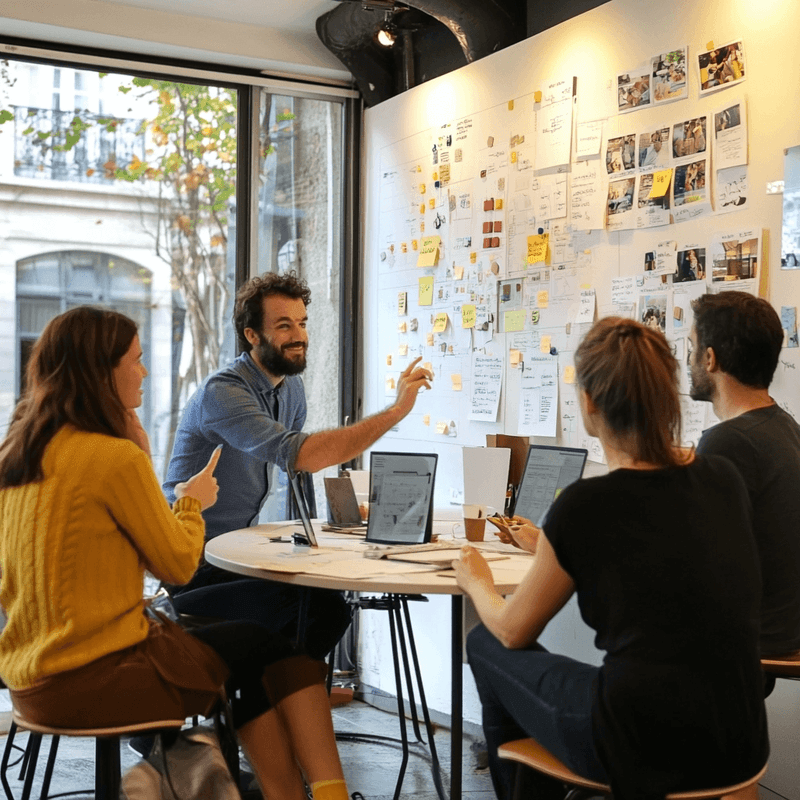
03/05/2025 Coworking: how to create, open and run a shared workplace?
Coworking spaces are springing up all over France. How do they emerge today, and what room is left for new entrants to the flexible workspace market?
-
Coworking: how to prepare employees for flexible working?

03/04/2025 Coworking: how to prepare employees for flexible working?
As coworking spaces win over more and more employees, how can companies support this shift towards greater flexibility, without losing cohesion or performance? Here are a few tips!